Vuex
npm i vuex@3
概念
在 Vue 中实现集中式状态(数据)管理的一个 Vue插件,对 Vue 应用中多个组件的共享状态进行集中式的管理(读/写),也是一种组件间通信的方式,且适用于任意组件间通信。当多个组件需要共享数据时使用。
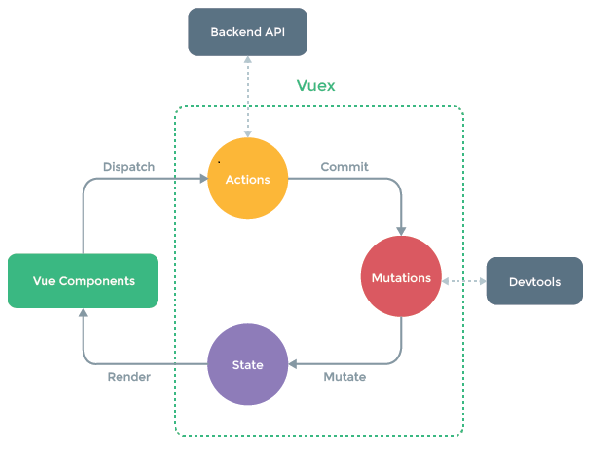
五个配置项:
- State:是一个对象,用于存储数据
- Actions:是一个对象,用于响应组件中的动作
- Mutations:是一个对象,用于操作数据
- Getter:从基本数据 (State) 派生的数据,相当于 state 的计算属性
- Modules:模块化 Vuex,可以让每一个模块拥有自己的 state、mutation、action、getters,使得结构非常清晰,方便管理
搭建 Vuex 环境
- 创建文件:
src/store/index.js该文件用于创建 store
javascript
/******************** src/store/index.js ********************/
import Vue from 'vue' // 引入 Vue 核心库
import Vuex from 'vuex' // 引入 Vuex 插件
Vue.use(Vuex) // 应用 Vuex 插件。应用该插件之后,就可以在创建 vm 的时候传入 store 配置项
// 准备 state 对象:保存具体的数据
const state = { sum: 0 }
// 准备 actions 对象:响应组件中用户的动作(业务逻辑写在这里)
const actions = {
// context 相当于精简版的 store,身上有 dispatch, commit, state 等方法和属性
jiaOdd(context, value) {
if (context.state.sum % 2) {
context.commit('JIA', value) // mutation 里面的方法名都用大写
}
},
jiaWait(context, value) {
setTimeout(() => {
context.commit('JIA', value)
}, 500)
}
}
// 准备 mutations 对象:修改 state 中的数据
const mutations = {
JIA(state, value) { // mutations中的方法名一般大写
state.sum += value
}
}
// 创建并暴露 store
export default new Vuex.Store({
actions: actions,
mutations, // 对象的简写形式,属性和值相同,只写一个即可
state,
getters,
// 还能写 modules
})- 在
main.js中创建 vm 时传入store配置项
javascript
/******************** 入口文件 main.js ********************/
import Vue from 'vue' // 引入 Vue 核心库
import store from './store' // 引入 store(Vuex 插件的引入和使用都写在 Vuex 的配置文件中了)
// 创建 vm
new Vue({
el: '#app',
render: h => h(App),
store: store // 传入store配置项,可简写为 store
})基本使用
初始化数据、在 store 文件夹下的
index.js文件中配置actionsmutationsstate组件中读取 Vuex 中的数据
$store.state.sum组件中修改 Vuex 中的数据
$store.dispatch('action中的方法名', 数据)$store.commit('mutations中的方法名', 数据)
备注:若没有网络请求或其他业务逻辑,组件中也可以越过 actions,即不写
dispatch,直接编写commit
js
/******************** 组件中 vc ********************/
methods: {
increment() {
this.$store.commit('JIA', this.n) // 没有业务逻辑时,可不经过 action,直接 commit
},
incrementOdd() {
this.$store.dispatch('jiaOdd', this.n) // 经过 action 处理业务逻辑,然后再提交给 mutation
},
}
// mapMutations 和 mapActions 分别用来替代以上两行代码getters 的使用
- 功能:当 state 中的数据需要经过加工后再使用时,可以使用 getters 加工;相比于计算属性,它的优点在于可以跨组件复用;
- 组件中读取数据:
$store.getters.bigSum
js
const state = { sum: 0 }
const getters = { // 用于对 state 中的数据进行加工
bigSum(state) {
return state.sum * 10
}
}
// 创建并暴露 store
export default new Vuex.Store({
...
getters
})四个 map 方法的使用
当组件需要多次使用 Vuex 中的数据时,就需要写很多次 $store.state,可以使用计算属性将 state 中的数据映射出来。以下 map 方法可以替代 computed,直接在组件中引入并使用。
对象
{ }中的 key 和 value,其中 key 永远都是字符串,所以可以不加引号;但是 value 一般要加引号,如果不加的话,就相当于是一个变量了。对象的简写形式:
{a=a}可以简写为{a}。注意第一个a为字符串,第二个a为变量。{a: 'a'}不可简写
mapState方法:用于帮助我们映射
state中的数据为计算属性;- mapState 是一个对象,key是属性(方法)名,value 是函数;computed 也是对象,一个对象不能直接写在一个对象里面;
...mapState的意思是把 mapState 中每一组 key-value 都拿出来放到 computed 中,扩展运算符;- 对象 key 是组件 vc 中的属性名,value 是
$store.state中的属性名,二者一致时可以简写成一个。
js
// 先引入
import { mapState } from 'vuex'
// 写在计算属性中
computed: {
// 借助 mapState 生成计算属性:sum、school、subject(对象写法)
...mapState({ sum: 'sum', school: 'school', subject: 'subject' }),
// 借助 mapState 生成计算属性:sum、school、subject(数组写法)
...mapState(['sum', 'school', 'subject']),
// 相当于
sum() { return this.$store.state.sum }
}- mapGetters 方法:用于帮助我们映射
getters中的数据为计算属性
javascript
import { mapGetters } from 'vuex'
computed: {
// 借助 mapGetters 生成计算属性:bigSum(对象写法)
...mapGetters({ bigSum: 'bigSum' }),
// 借助 mapGetters 生成计算属性:bigSum(数组写法)
...mapGetters(['bigSum'])
}- mapActions方法:用于帮助我们生成与
actions对话的方法,即:包含$store.dispatch(xxx)的函数
js
import { mapActions } from 'vuex'
// 写在方法中
methods:{
// 靠 mapActions 生成:incrementOdd、incrementWait(对象形式)
...mapActions({ incrementOdd:'jiaOdd', incrementWait:'jiaWait' })
// 靠 mapActions 生成:incrementOdd、incrementWait(数组形式)
...mapActions(['jiaOdd', 'jiaWait'])
// 相当于
incrementOdd(){ this.$store.dispatch('jiaOdd', this.n) },
}- mapMutations方法:用于帮助我们生成与
mutations对话的方法,即:包含$store.commit(xxx)的函数
js
import { mapMutations } from 'vuex'
methods:{
// 靠 mapActions 生成:increment、decrement(对象形式)
...mapMutations({ increment: 'JIA', decrement:'JIAN' }),
// 靠 mapMutations 生成:JIA、JIAN(数组形式)
...mapMutations(['JIA', 'JIAN']),
// 相当于
increment() { this.$store.commit('JIA', this.n) }
}备注:mapActions 与 mapMutations使用时,若需要传递参数:需要在模板中绑定事件时传递好参数,否则参数是事件对象。
@click="increment"不携带参数,默认传递鼠标事件
@click="increment(n)"传递参数 n
模块化+命名空间
- 目的:让代码更好维护,让多种数据分类更加明确;
- 修改
store/index.js,把不同组件的 Vuex 写在不同的 JS 文件中,也可以在同一个文件中
javascript
const countOptions = {
namespaced: true, // 开启命名空间
state: { x: 1 },
mutations: { ... },
actions: { ... },
getters: { ... }
}
}
const personOptions = {
namespaced: true, // 开启命名空间
state: { ... },
mutations: { ... },
actions: { ... }
}
export default new Vuex.Store({
modules: { // 模块,它也可以嵌套
countAbout: countOptions,
personAbout: personOptions
}
})- 开启命名空间
namespaced: true后,组件中读取state数据:
js
/*********** Vuex 模块化时不使用 map 方法 **********/
this.$store.state.personAbout.list // 读取 state
this.$store.getters['personAbout/firstPersonName'] // 读取 getters
this.$store.dispatch('personAbout/addPersonWang', personObj) // 调用 dispatch
this.$store.commit('personAbout/ADD_PERSON', personObj) // 调用 commit
/*********** Vuex 模块化时使用 map 方法 **********/
...mapState('countAbout', ['sum', 'school', 'subject']) // 第一个参数读取命名空间
...mapGetters('countAbout', ['bigSum'])
...mapActions('countAbout', { incrementOdd: 'jiaOdd', incrementWait: 'jiaWait' })
...mapMutations('countAbout', { increment: 'JIA', decrement: 'JIAN' })